软件名:WeShop Al
①打开[AI 商品图工具],左侧工具栏选择[人台图]>[新建任务]>[点击上传],将原图导入。
②在原图右侧的[固化选区]中选择想要保持不变的区域。
③点击[高级自定义],输入正向咒语(也就是想要生成的图片内容,可以借助软件翻译成英文),比如“A young and beautiful Asian mixed-race model with textured skin is wearing a square-neck crop top that exposes her midriff. She is gazing into the camera while standing on a street with a coffee shop behind her. 现要换颜色,可在咒语中添加关于颜色的描述,如 The top is in red color.(上衣是红色的。)”等。
④点击[执行],稍等一两分钟,就能收获换颜色后的图片,如果不满意或者想变换其他颜色,还可以点击(再次编辑]重新调整。
© 版权声明
文章版权归作者所有,转载请带原文链接。
THE END

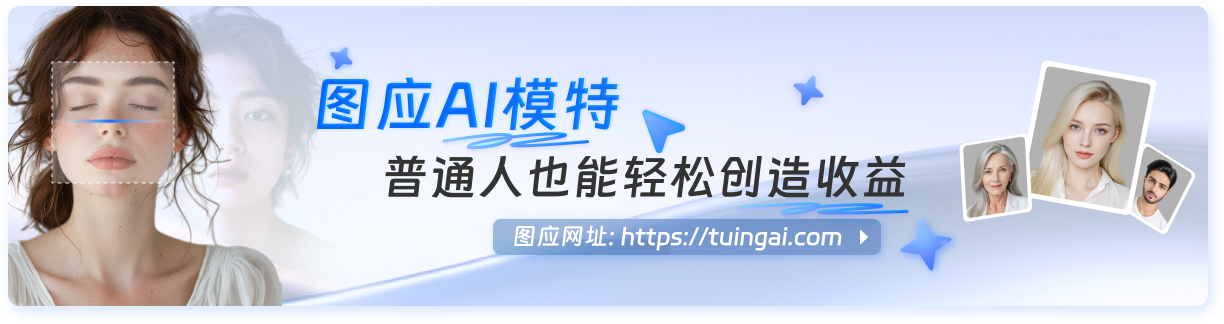




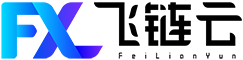
暂无评论内容